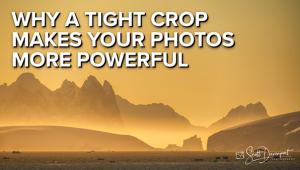Here’s How to Use the New Luminance and Masking Features of Lightroom Classic CC (VIDEO)

Adobe recently updated Lightroom CC, their older non-cloud version of the popular desktop app, now called Lightroom Classic CC. Apart from speed improvements, the latest version offers a number of new capabilities. In the video below, you’ll learn how to save time by using the powerful new masking features,

In this tutorial, photographer Tony Northrup walks you through the process of using the new Luminance and Masking features of Lightroom Classic CC, explaining that this capability enables you to finish editing some images without jumping over to Photoshop. This not only saves time, but will streamline your workflow.
With images he shot in Puerto Rico recently while assisting in hurricane relief efforts, Northrup demonstrates how to use the Range Mask tool to correct a weird color cast in the sky of one photograph. He explains how to accomplish this task to simulate a feathering effect in Photoshop.

Northrup uses another photo to illustrate how to use the Luminance Masking features of Lightroom Classic CC to separate a subject from a bright, busy background. He notes that with both of the techniques he describes, it’s best to turn off Auto Masking.
You can find more helpful tips on Northrup’s YouTube channel, and check out our recent post with a speed test between old Lightroom CC and the new Lightroom Classic CC.
- Log in or register to post comments