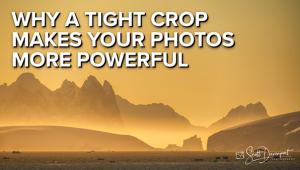Epson Stylus Pro 7600
A Wide Format Ink Jet Printer
With the release of the Epson Stylus Pro 9000 in 1999, Epson officially entered into the market of wide format digital printing. Since then, Epson has managed to continuously develop and improve their printer, ink, and paper technologies. The current product, which represents the culmination of this research and development, is the new Epson Stylus Pro 7600. This 24" printer offers a price to performance ratio that should make sense to virtually any photographer or photo lab. Epson also offers the Stylus Pro 9600 that offers the same functionality, except that the larger 9600 model has a maximum printable width of 44". The machine that was evaluated for this review was the 7600 UltraChrome model. |
|||
Ink Set Options |
|||
Setup, Interfaces,
And Options |
|||
The Print Head And
Print Speed Color Management |
|||
Borderless Printing
And Media Options Running Costs |
- Log in or register to post comments