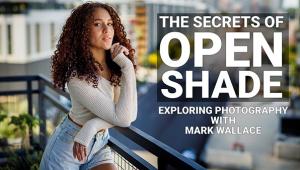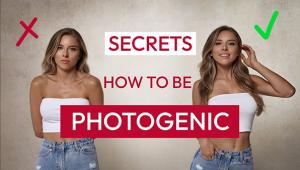Learn 5 Ways to Punch Up Colors in Photos with This Helpful Photoshop Tutorial (VIDEO)

We typically advocate a “natural” approach when editing images in Photoshop. But every so often a more vibrant look is desired, and this tutorial provides five great techniques for creating colors that will knock your socks off.
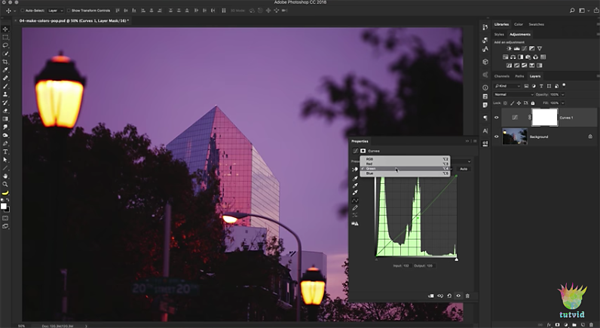
Imaging-editing expert Nathaniel Dodson demonstrates a handful of methods, ranging from simple to advanced, that will come in handy the next time you want to make colors really POP. He explains how to use several Photoshop tools, depending upon what you’re trying to accomplish, including Curves, LAB Color, and more.

One of the easiest techniques involves using Photoshop’s Target Adjustment tool, which enables you to make selective color enhancements to specific portions of a scene. For example, you can pump up colors in the background, or the vibrance of a model’s hair, without affecting other tones in the image. This method is particularly useful with photos that have “segmented color” or a broad range of hues.
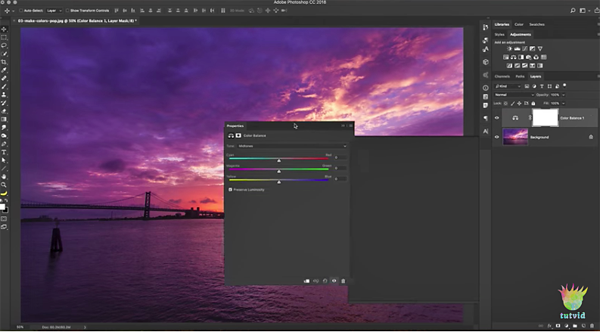
Dodson provides another approach for color balancing sunrise and sunset photos, as well as a couple slightly more advanced techniques using Curves adjustment layers. All five methods, regardless of complexity, totally transform the color intensity of a photograph to give you control over how the final image looks.
You can find more editing tips on Dodson’s YouTube channel, and you may want to look at an earlier tutorial from another Photoshop pro, explaining how to punch up colors using Photoshop’s handy Sponge tool.