Digital Oil Painting In Corel’s Painter X; A Step-By-Step Guide To One Of Its Many Tools Page 2
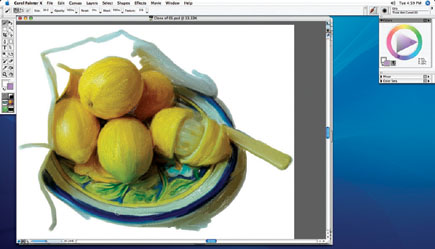 |
|
|
6. Vary the size of your brush for more detailed areas. Unlike Photoshop, Painter does not have a history palette, but it does have multiple undos.
 |
|
|
7. Since we are going for the look of an oil painting, we will further accentuate the texture. Duplicate your current painted layer. You can copy and paste, if you like, to accomplish this task. Oils are painted on canvas, not paper. So, from the paper palette, I selected Coarse Cotton Canvas as the texture. On your duplicate layer, the next step is to go to Effects>Surface Control>Apply Surface Texture.
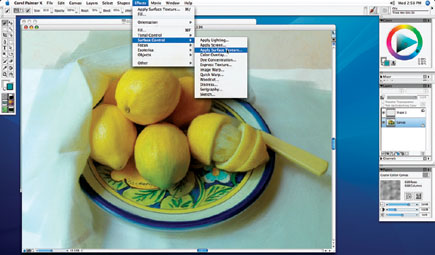 |
|
|
8. This brings up a dialog box, which has several sliders for fine-tuning the textural effect. Select Paper, under Using. There will be a preview to view. You can control where the light is coming from and even the color of that light.
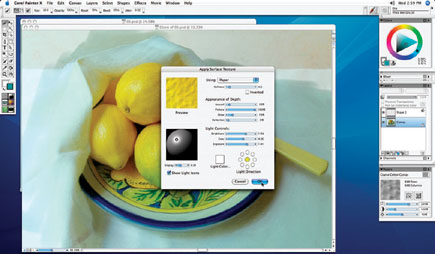 |
|
|
9. If the textural effect is too strong, you can use the Edit>Fade command. This allows you to dial in the exact amount of texture that you want. Remember art is frequently subtle, so don't overdo the effect.
 |
|
|
- Log in or register to post comments

































