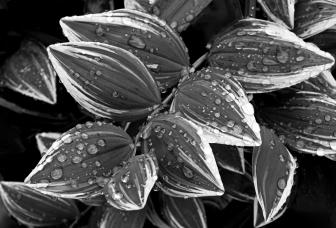Digital Help
Q&A For Digital Photography
| This column will attempt to provide solutions to problems readers may have in getting into and using digital cameras, scanning, and using digital photographic images with a computer and different kinds of software. All questions sent to me will be answered with the most appropriate information I can access and provide. However, not all questions and answers will appear in the column. Readers can send questions to me addressed to Shutterbug magazine, through the Shutterbug web site, directly via e-mail to: editorial@shutterbug.net or by US Mail to: PO Box 2830, Lompoc, CA 93438. Q. I've read
many articles on digital photography, but none has provided information
on how fast the digital cameras are (i.e., if one were to rate the sensitivity
of their light-capturing sensors, what would that camera's ISO
rating be?). A.
The light sensitivity of digital cameras varies between brands and models.
Many of the under $1000 cameras have a default equivalent of ISO 100.
The more expensive and full featured often provide a selection of sensitivity
ratings commonly 100, 200, 400 ISO equivalent. The more expensive and
professional cameras that are intended primarily for press photography
and similar uses have ISO equivalents to as high as ISO 1600. Q. I am going to
create a web page and would like to enhance it with photographs of the
town I live in. I am thinking that a digital camera would be appropriate
for this, because I imagine that the images can be transferred directly
into my computer, then formatted to fit the web page. A. Just
for use in web page creation, the inexpensive, under one megapixel digital
cameras are sufficient, and the cost for some 640x480 pixel models is
between $200 and $300. Most are sold with essential software to acquire
the images, as well as an easy to use image-editing application like
MGI PhotoSuite II or Adobe PhotoDeluxe 3.0. Q. My question has
to do with inserting a digital image in powerpoint presentations. A. First I will assume the Mavica saves the sound information relative to still images as a separate file, so you will need to locate and identify the sound part of the data for the still pictures. It should be in one of the two standard sound formats like .Wav or less likely in midi format. I have not used powerpoint in some years but I believe sound files can be inserted into a presentation and scheduled parallel with image files. and, considering PowerPoint is Microsoft, the standard sound file format .Wav is supported. You might also check your Sony Mavica Owners Manual specification to see in what format the sound files are recorded. Q. I was wondering
about the new epson stylus photo 1200--is it better than the stylus
photo EX? I will be using it for making 11x16 prints for an art fair.
and, about the longevity of ink jet prints, would laminating help this
problem, and if so do you know the make and model i would need? Thanks.
A. You'll
find two main advantages with the 1200 over the Ex. First it prints
13" wide paper, two inches more than the Ex. Second, it has finer
nozzles down to 6 picoliters, and varied dot size, which provides a
sharper reproduction of detail, as well as smoother tones and gradations.
Finally, it is faster printing at maximum resolution than the EX. Q. I have been accustomed to printing in the darkroom, making four 31/2x5 or two 5x7 pictures on one sheet of 8x10 paper. I am unable to do this in Photoshop, but there ought to be a way. Can you tell me how? I use Photoshop 5.0 and an Epson Stylus photo EX. A.
First of all, check all of the software you received with the Epson
Stylus Photo Ex. That function may be supported by one of the bundled
software utilities. It definitely is with the new Epson Stylus Photo
1200, as part of the NewSoft application bundle that comes with the
printer. You should have a CD you got with your printer, take a look
at what it has on it. Q. I am researching
the digital photography market and could use an expert's advice.
I have come across many opinions in my research and have noticed that
many people like the Sony Mavica. Since this camera uses a floppy disk
to store its memory it is less efficient than other cameras which use
flash memory (e.g. smartmedia and Compact flash). Which format of data
storage do you see prevailing farther down the road of digital photography?
A.
I don't have a crystal ball for this one. Unfortunately the superior
technology, reason, and logic do not always prevail when it comes to
what succeeds in the marketplace. Personally I would favor Iomega's
Clik disk/drive as being the most efficient and effective camera image
storage medium. However, as far as I know now, Iomega has only been
able to convince one manufacturer of the advantages, and that's
Agfa. Now Sony is in the game with the Memory Stik, yet another flash
memory type media, making three distinct formats for that type of storage.
Q. I recently got
a 35mm widelux camera and was wondering if any of the sub $1000 film
scanners can handle the 24x59mm negatives. I could always get a flat-bed
scanner I guess but are they as good as the dedicated film scanners?
I get the impression that the new HP scanner could do what I want but
I don't think it will work with my computer--a Power Mac 9600. A.
I am afraid there isn't any such animal. The less expensive desktop
35mm scanners function by moving the film on a carriage past the CCD
element, which is controlled by software on the computer and firmware
in the scanner. None of the models like Nikon, Canon, and Minolta that
I've used have had an option to scan a panorama 35mm film image.
Q. A friend of mine
just recently introduced me to Shutterbug. She has loaned me the July
issue and I think the cover image is just wonderful. I have the Photoshop
5.0 LE version and have invested a lot of time experimenting with the
artistic filters to come up with a nice watercolor effect. I've
come up with some interesting effects, but nothing that comes close
to your results. The "On The Cover" paragraph tells how
you applied three different Photoshop filters and then merged them,
but it doesn't give the specifics. I am hoping you will be willing
to tell me how to duplicate this effect. Thank you in advance for your
help. A. First
of all, you probably will not want to "duplicate" what I
do exactly. The reason is that when I do these effects, I find I do
it differently for each image. That is because different kinds of images
process differently and are affected distinctly by each filter. Q. If possible would
you please let me know if the Linotype Saphir Ultra 2 scanner is the
same as the Heidelberg Saphir Ultra 2 scanner that appears on the B&H
web site? The price is considerably less at B&H--MAC edition $1227.95
as opposed to your ESP of $2749. I have subscribed to Shutterbug for
many years and love your digital info. I am a commercial photographer
and will get this scanner or the Epson 800 with trans adapter and the
Epson 1200 printer to proof my 4x5 to 35mm studio work. Which scanner
would you recommend? Thank you. A. Confusing yes, but Linotype Hell and Heidelberg are the same company, and the Saphir Ultra 2 is the same scanner. Just after I submitted my report to Shutterbug I received an announcement of the price drop. The Saphir Ultra 2 definitely has better resolution than the Epson 800. However, I personally find the Epson version of SilverFast a friendlier and more effective software package. Although the software for the Saphir is also excellent, it is just friendlier to pre-press use than photography. Q. I write a general
interest news column for the Chicago Tribune and have recently been
exposed (I'll bet you've never heard that pun before) to
digital photography in the wild. To wit, my father, a long-time photo
hobbyist, brought his first digital camera along with us on a family
reunion/vacation and took literally hundreds of shots, all of which
were saved to floppy disks that we quickly uploaded into the hard drive
of a laptop computer that was also along on the trip. While we were
there and it was all very fresh and interesting we culled the images,
had our own little slide shows, etc. It was a vast improvement in vacation
photography in every way but one--the resolution isn't as good
as with conventional photography. But I became fairly convinced that
despite the quality compromise, digital will replace conventional (is
there a better term) just as home video have replaced home movie cameras,
cassettes have replaced reel to reel. In 10 years, maybe 15, surely
20...as the cost comes down and quality goes up, digital will be
every man's standard. Conventional photography will be the realm
of the hobbyists and professionals. A.
I quite agree with everything you have said with but one exception.
I don't think that it will take as long as you suggest. The reason
is that this fall's releases of new digital camera models are
characterized by the same quality/price inversion as is true of most
of the "computer" products in the market. The resolution
limitation you noted is no longer, and the prices are comparable to
film cameras with similar features. The limitation you noted about resolution
is relative to the fact the Sony Mavica provides the convenience for
some of saving image files on floppy 1.44MB disks. Current, even entry-level
digital cameras produce file sizes too large to conveniently store them
on floppies. And what's more, Apple has abandoned the floppy disk
media, as it should be with PCs if agreement can ever be reached on
which media standard will be the replacement. Q. I read with interest
your reply to Mr. Reilly in the Oct. issue of Shutterbug regarding how
much resolution is really needed to scan for a 5x7 print into PhotoDeluxe,
because I was having the same problem--namely, scanning 4x6 prints with
the highest resolution possible on my Plustek scanner and then having
everything freeze up from indigestion. However, could you clarify the
numbers for me cited in Joe Farace's column, same issue, which
says that Seattle FilmWorks "Hi-Res Pictures On Disk" service
is scanning at 1.5Mp (1500x1000 resolution). How do these numbers compare
with my scanning resolution of, say, 300dpi and wouldn't 1.5Mp
be overkill--or am I still confused? Thanks for your help. A.
I think the confusion is not helped by Seattle FilmWorks coining a new
measurement standard for images (Mp). Aside from that, let's first
start with what you say you are doing. First of all, you did not specify
what that "highest possible" resolution is you are using
with your scanner. However, as a general rule there is no point in scanning
at a dpi higher than what you plan to print (but not the printer's
resolution). If you are going to print with an image resolution of 300dpi,
which is appropriate for small prints, then set your scanner at 300dpi,
no higher. If you are scanning a 4x6 the resulting pixel dimension at
300dpi will be 1200x1800 pixels, and the file size in 24-bit color will
be 6.348MB, which is a bit larger size than the Seattle FilmWorks 1000x1500
pixel size which would produce approximately a 4.1MB uncompressed file.
For your information your 4x6 at 300dpi would produce a 2.3Mp (megapixel)
image. Q. I am in the process
of purchasing the Sony CRX 120 E. Things take longer here in Mauritius.
It is my intention eventually to send my CD-ROMs to prospective buyers,
for them to see my work and portfolio. In terms of simplicity, what
software would you recommend that I use, if the intention is for the
Art Director just to insert the CD in the drive without too much worry?
Some picture libraries may not have Adobe, Photosuite II. Simplicity
is the key here. Thanks. A. There are several possibilities, but the one which at this time assures the best reproduction of your work, is cross-platform so it can be opened and viewed as easily from a Macintosh as a Windows PC, and the reader that can be freely distributed with the CD is Adobe Acrobat 4.0. |