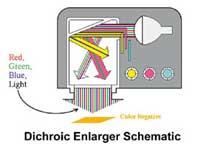Color With The Dichroic Enlarger
Red, Green, And Blue In A Wet Darkroom
All color photographic printing
paper responds to only three colors of light: Red, Green, and Blue (RGB).
In fact, the emulsion of color printing papers is specifically adjusted
to respond best to specific wavelengths of RGB. Therefore, if certain,
specific wavelengths of RGB are used to stimulate the paper, the image
that results will be of the best quality that the emulsion engineers
can produce. If other, slightly "off" wavelengths of RGB
get through to the paper, the image that results will be OK, just not
as pure and perfect as it might have been. |
|
When color positive printing
paper is used, things work just the opposite. With color positive printing
paper, when red light strikes the paper, less cyan dye is produced. The
more red light, the less cyan dye that will be formed. The more green
light, the less magenta dye that will be formed. The more blue light,
the less yellow dye that will be formed. |
|
If a yellow filter is partially
inserted into the beam of white light coming from the light bulb in a
dichroic enlarger, it will stop some of the blue wavelengths from getting
past it. It "subtracts" blue light. This means that less blue
light will be able to reach the photographic printing paper. |
|
The easiest way is to simply
make a change in the lens f/stop or in the setting of the exposure timer,
then adjust the magenta and yellow filters as needed. But, since a slight
shift in the color balance of the paper will occur every time there is
a change in the exposure time, most folks use a second method of controlling
the red/cyan color balance in a print. Photographic Paper |