The Best Way to Organize Your Photos: A Foolproof & Futureproof Technique (VIDEO)

If you've ever spent hours searching for a photo that you know is somewhere in Lightroom or on your hard drive, you understand the pitfalls of sloppy organization. We're going to fix all that today with some great tips from British landscape pro Jethro Stebbings.
For the past several years Stebbings has been refining a method for keeping images at his fingertips, regards of whether they reside on his computer, within Lightroom, or somewhere on an external drive. He finally came up with a method that he insists is both foolproof and futureproof.
Stebbings says his technique is equally appropriate for beginners and pros and will safeguard your hard-earned photos regardless of genre, how many you have, and the device on which they're stored. He notes that many photographers organize by location, alphabetical order, time, category and hierarchy.
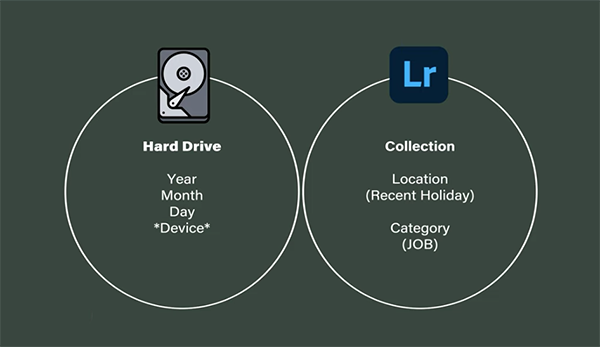
You'll see how there are some holes in this conventional approach, and some of these can really slow you down when you want to find a photo in a hurry. Stebbings says you may find this method meaningful and contextual, "but in terms of a system it's very ambiguous."
Stebbings' approach relies upon how files are organized on a hard drive vs. how he keeps them sorted in Lightroom. He begins with his recommended approach when using a time-based method on a hard drive. And the "rules" and parameters he suggests are anything but ambiguous. This system works really well for organizing backup files too, while clearly differentiating them from the originals.
On hard drives Stebbings classifies images by year, month, day, and device, but the approach he takes in Lightroom relies upon Collections. He explains what Collections are, exactly how they work, and the way in which they enable you to "add meaning" to the files. You'll also see why he says, "collections are extremely helpful and they are the future of organization in Lightroom."

The foregoing is just a brief outline of the Stebbings' safe and timesaving system for keeping images at your fingertips. We therefore recommend bookmarking the lesson and taking a few notes, so you'll be well prepared when you take on this very important task. We're sure that you'll be very glad you did.
Stebbings' YouTube channel is full of help tips and tricks like these, so be sure to pay a visit when you have time to explore.
We also suggest checking out the tutorial we posted recently from another pro, explaining how to dramatically enhance bland and boring outdoor photographs in Lightroom.








































