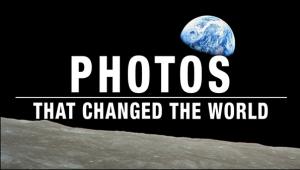7 Ways to Cover Your Assets

Hacking, wiretapping, malware downloads and televisions that watch us instead of the other way around—they’re all in the news and it sounds like they’re here to stay. We don’t want to give up our Amazon Prime memberships or Pandora tunes, but neither do we want to be plagued by viruses, Trojans and ransomware. There’s no magic pill, but it is possible to keep the bad stuff locked outside. Here are seven ways to protect your assets in an extremely connected world.
If you think you’re safe because you drive a Mac, think again. It’s true that Apple’s Mac OS is built on a solid Unix backbone and is inherently more resistant to malware. But it’s also true that downloading an infected file with a Mac can be just as disastrous as with any other computer. Tablets and cell phones are not immune, either. And even if certain devices were as invincible as a superhero, it would just be a matter of time before a 15-year-old hacker somewhere took up the challenge and wrote some code that would bring them to their knees.
The wireless network in your home allows some of your possessions to talk to each other and to the outside world. That’s cool when you’re trying to get something done—like dimming the lights, ordering a pizza or printing out a Google map. But there’s a downside to the Internet of Things, and it’s going to get worse. Accessing the internet without proper protection is like inviting thousands of strangers into your home and pretending that none of them have sticky fingers. Good luck with that.
1. Work Habits
Safety begins with good work habits mixed with a healthy shot of common sense and a splash of justifiable paranoia. Make sure your OS or Windows software is up-to-date with the latest patches installed. Having a good spam filter on your e-mail platform is also a great start. Adjust the Privacy Settings on your web browser to the most restrictive level you can tolerate. Needless to say, avoid suspect websites and do not open suspicious e-mail. These are all things you already know and do. But there’s one vulnerable area where even the folks who exercise due caution sometimes slip up, and that’s Password Strength.
Do not use the same password for more than one service. Do change the default password that is preset in your router or IoT device. Do not be lazy and use words like “password” or “12345.” Do use a long string and mix numbers, letters and symbols like # or &. Do not store all of your passwords in a file labeled Passwords on your desktop. Do change your passwords often.
2. Anti-Bad Guy Software
Use reliable anti-everything software and keep it up-to-date. Norton, McAfee and a few others offer outstanding products that have been around long enough to have made their bones. Configure the software to automatically update when necessary and to perform scans frequently. In addition to Norton I use Malware Bytes Anti-Malware on an ad hoc basis. I also use it on my Macs. In fact, I used their free trial version to rid a friend’s MacBook of rather aggressive ransomware.

3. Hardware Firewall
In addition to a software firewall, which these days is usually incorporated into the computer’s operating system, consider a hardware firewall. It protects your computer and more importantly, it protects everything on your home wireless network. A dedicated firewall can cost big bucks but you can buy a Cisco RV110W Wireless-N VPN Firewall Router for less than $100. It also supports VPNs, which segues nicely into tip number four.

4. VPN Service
A Virtual Private Network hides your IP address. Using a VPN service, which will set you back somewhere between $6 and $60 or more per month, not only hides your identification, it allows you to make it appear that your computer is in a different state—or in any country where the VPN service operates. While there are possible nefarious reasons for doing this (none of which ever appear in my innocent mind) the primary reason why people hide their IP address is simple: to thwart would-be hackers. You cannot hack what you cannot find.
5. Carbonite
Don’t misunderstand—a good backup system is not a suitable replacement for strong protection. You know what they say about an ounce of protection being worth a pound of cure. That said, there’s a reason why Carbonite deserves a mention within this context.
There are many good backup systems that safely and automatically store a copy of your image and video files in the cloud or some other presumably safe place. Carbonite does all that—in fact there is no limit on the amount of data you can backup—but it goes one step farther. For an all-inclusive annual fee of $99 you can subscribe to their Plus plan which includes a mirror backup of your entire PC on a local drive. That means if you lose everything—including program files—you can transfer a perfect copy from your local drive onto a new platform.
6. Unplug
Does unplugging solve everything? According to recent news, a certain recognizable government agency allegedly cooked up some malware that can make your IoT device (in this case a TV) appear to be powered down when in fact it’s in a limbo-like state they labeled “False Off.” The lesson here is clear. Unplugging the power cord may not be enough. Unplugging the Ethernet cable at least prevents your nosey TV from tattling on your activities.
A piece of black plastic electrician’s tape over the lens in your MacBook’s built-in webcam is one sure bet. But it makes it very hard to play Photo Booth.
7. All of the Above
Maybe not all of the above, but a temperate combination might be the safest bet. Make your home network as bandit-resistant as possible and the hackers are likely to move on down the block to raid the family that is unprotected. That is, unless they really, really want to give you a hard time. If that’s the case, you might as well kiss your assets goodbye.
—Jon Sienkiewicz