10 Lightroom Hacks That Will Change How You Edit Photos (VIDEO)

The latest version of Lightroom has an abundance of new tools and capabilities, making it faster and easier than ever to process your images. We’ve covered many individual features in the past, but today we’re taking a look at 10 amazing hacks that are easy to accomplish and deliver great results.
Serge Ramelli is a French-born pro, specializing in landscape and cityscape images. He’s also a popular instructor who knows his way around the computer, with a large following on his instructional YouTube channel
In today’s tutorial Ramelli demonstrates his 10 favorite Lightroom hacks, and he’s so confident about their effectiveness he says, ”they will change the way you edit your photos forever.” Some of the tips involve a better way to handle basic tasks, while others involve special effects.
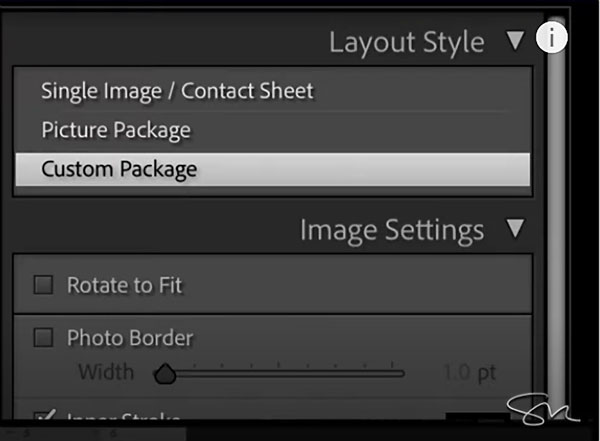
Ramelli’s quick tips are based on 15 years of experience with Lightroom, and he presents them in a reverse order of importance, so be sure to watch until the end. In fact, he says, “The last four hacks are incredible.”
The episode begins with a simple and effective method for making a photo collage, which can be a lot of fun. Interestingly, he begins in Lightroom’s Print module and selects the Custom Package option. From there it’s super-simple to create a template, and drag and drop photos wherever you want.
In barley 20 minutes you’ll also learn how to synchronize an edit from one image to another, a simple method of selectively retouching skin and eyes in portrait photos, and two approaches to dodge and burn.

Other hacks are about processing images more quickly, including faster ways to find your best photos, combine HDR images, and a few more. Ramelli also demonstrates a simple masking technique that you may not know.
There’s much to learn on Ramelli’s YouTube channel, both about shooting and editing photos, so take a trip over there after watching this lesson.
And don’t miss our earlier tutorial from another accomplished pro, with five easy tips for stunning cityscape photos.













































