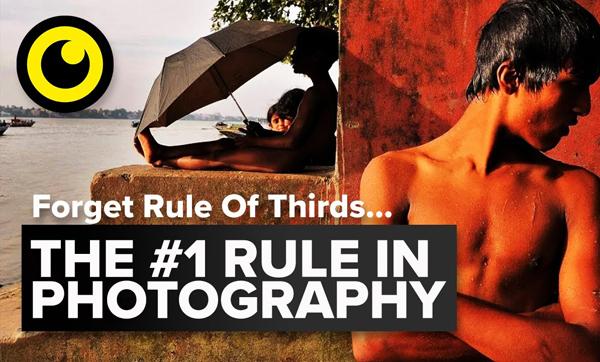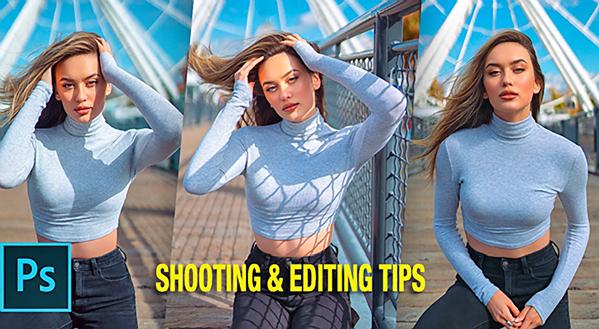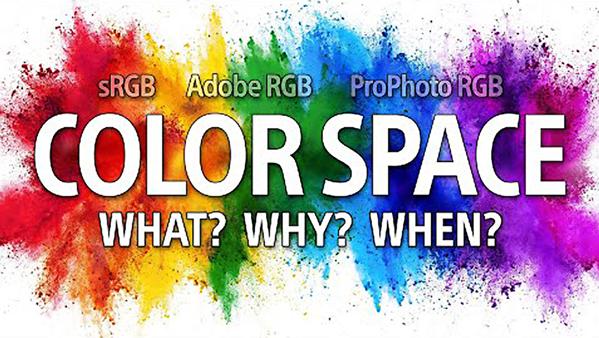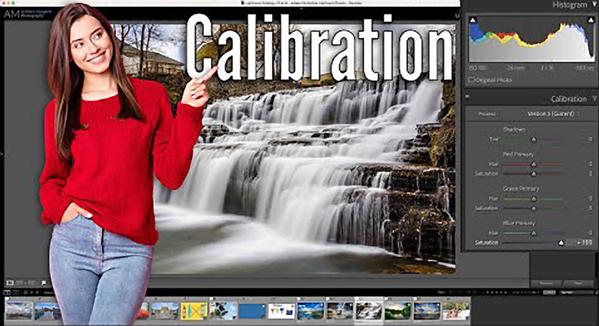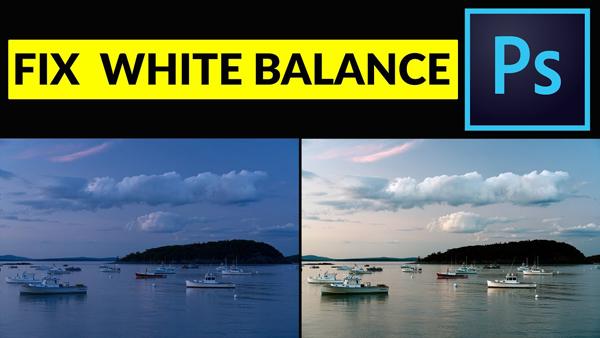Photoshop How To
Sort By: Post Date TitlePublish Date
|
Oct 17, 2022
|
Oct 13, 2022
|
Oct 12, 2022
|
Oct 12, 2022
|
Oct 03, 2022
|
Sep 28, 2022
|
Sep 22, 2022