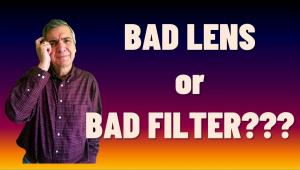Transform Boring Night Photos with a Vibrant Neon Effect (VIDEO)

Nighttime is a great time to shoot on city streets because streetlamps, car trails and colorful shop windows often create a sparkling tableau. And in rainy weather, reflections on pavement adds impact to the scene.
But what if you mess up on the exposure and your photos appear dark and boring? This five-minute tutorial explains a foolproof technique for transforming those failed images into money shots with a Video Game-style neon effect.
Instructor Neil Borg's YouTube channel promises to "unlock the world of photo editing" with straightforward tutorials for photographers of all skill levels. Be forewarned that the neon dreamscapes you'll learn how create in Lightroom today are not only fun, but can be addicting as well.
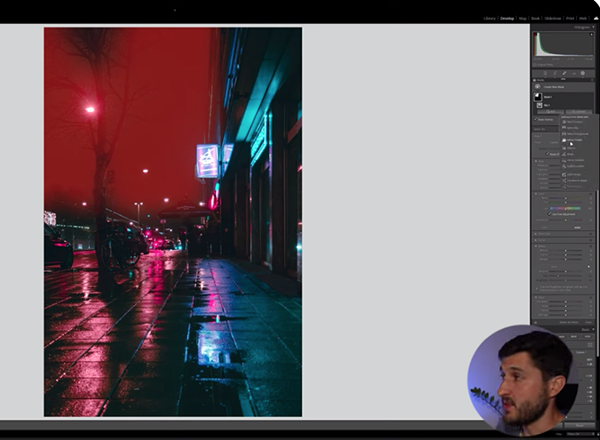
Borg begins with a quick crop to refine the composition according to the Rule of Thirds, along with a few basic adjustments to prepare the shot for the nuanced enhancements that follow. He increases exposure to add more life to the lights and slightly decreases highlights to pull more detail out of a prominent bright sign on the right side of the frame.
The rest of the adjustments for his neon effect all rely upon color calibration and grading, and Borg walks you through the simple step-by-step process that begins in Lightroom's Calibration panel. He moves the Tint slider to the left (toward the greens), while shifting Hue in the same direction (toward the reds).
Borg also modifies blue tones to create an eye-catching teal color. The next step is adjusting the colors of the darkest areas of the shot while slightly opening up the shadows in a way that accentuates the neon effect. The image is now pretty close to what Borg envisions, and he refines the look with White Balance adjustments.

A few quick local enhancements are all it takes to get the neon color effect just right. Borg concludes the impressive transformation with a bit of careful sharpening and noise reduction. Take a look as his before/after examples and you'll really like what you see.
There are many more helpful post-processing tips on Borg's instructional YouTube channel, so be sure to explore what's available.
And speaking of shooting at night, we also suggest watching the recent tutorial we posted with another image-editing expert who demonstrates how to use Lightroom's Denoise to create clean photographs shot at almost any ISO setting.
- Log in or register to post comments