How to Print Photos at Home & Get Great Quality Every Time (VIDEO)

Just about everyone owns a home printer capable of outputting high-quality images, but all too often this practical device is used for nothing more than printing documents. That's a real shame because there are several benefits of printing your best imagery if you understand the best practices for getting the job done.
Framing and hanging favorite photos is a great way to decorate your home or office and share your hard-earned work with others. But there's more to it than that, because scrutinizing large prints is a great way to evaluate an image to learn what you did right or wrong.
This helpful tutorial from the Quiet Light Photo YouTube channel is a step-by-step guide to the everything you need to know for making prints with predictably great results without guessing or experimentation. The lesson includes everything from adjusting and sizing images properly, to setting up a printer, choosing the proper settings, and even how to frame and display the results.
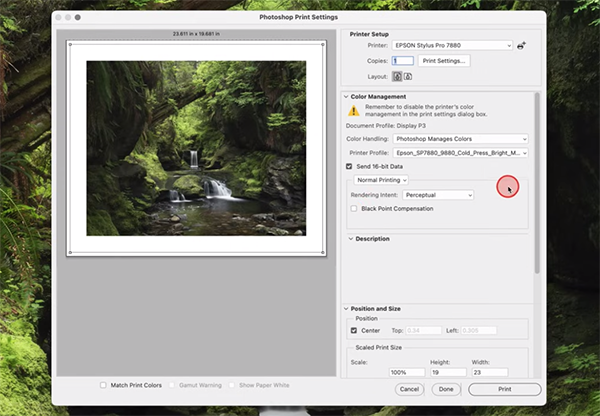
Instructor Adam Gibbs in a professional landscape photographer based in Wester Canada. The simple tips he reveals in this comprehensive episode are based upon the straightforward methods he's used for years to make the best prints possible. The advice Gibbs provides will prove extremely valuable even if you don't own a high-end professional quality printer.
Gibbs says he's made more than 1,000 prints over the past year. He's a firm believer that "the only way to enjoy the nuances and details of a photograph s by printing it." One thing to keep in mind is that your prints will never look exactly the same as what you see on a computer screen. In basic terms that's because a monitor emits light while a print reflects light.
Another key point is that you'll achieve optimum results and consistent prints by using a calibrated monitor. Gibbs discusses the various calibration devices available and explains why he settled on the one that he ultimately chose after being disappointed by others. He also has some tips for those don't want to invest in a calibration device, one of which is to reduce the brightness of your computer screen for reasons he explains. He also notes the importance of paper selection, and why this variable is so important to understand.
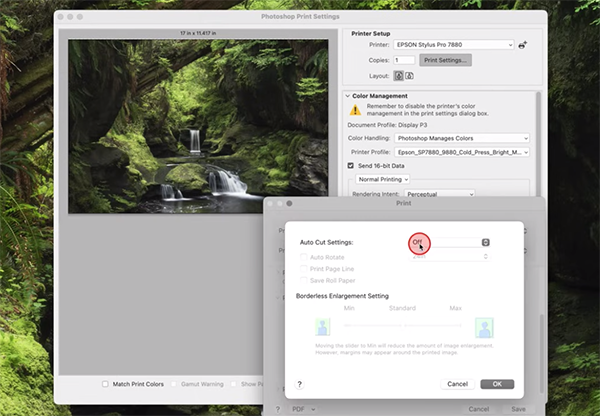
With the preliminary observations out the way Gibbs jumps into the specifics, and you'll be surprised to learn that his 14-year-old printer still produces great output today. This should ally any concerns you have if you want to stick with whatever printer you already own. You'll learn how to select a photograph and get it ready for printing by adjusting and sizing it properly.
Correctly configuring a printer and choosing the proper settings on the computer is absolutely essential. To that end Gibbs has a bunch of helpful suggestions for avoiding frustration and achieving repeatable results so that you don't waste valuable paper trying to get things right. A beautiful print isn't of much good unless it's framed and displayed for everyone (including yourself) to appreciate. Gibbs provides some great tips for doing this too.
You'll find more great lessons on Gibbs' popular YouTube channel, so pay a visit and explore whenever you have time.
Keep in mind that you can't print a photo if you can't find it, so we urge you to watch the tutorial we posted recently that demonstrates the best way to organize your Lightroom photo catalog, so all your images are at your fingertips.









































