How to Fix Landscape Photos with Curved Horizons in Lightroom

So you captured a gorgeous landscape scene and nailed focus, exposure, and composition. Then you reviewed your images on the computer, expecting stunning results, only to discover that the horizons are curved and distorted.
This is a common problem that often occurs when shooting expansive vistas with a very wide lens. In this tutorial from the PHLOG Photography YouTube channel you'll learn how easy it is to fixed this problem with Lightroom's Lens Correction tools.
Instructor Christian Mohrle is a highly acclaimed German landscape photographer who has a blunt opinion on this topic: "A bent horizon is something that will definitely ruin an otherwise good image." Feel free to download his sample Raw file with the link beneath the video so you can make the quick fix yourself as the steps are explained.

Mohrle explains that the bent effect will be stronger or weaker depending upon the lens in use and how you composed the shot. "Placing the horizon in the dead-center of the frame will minimize the effect. On the other hand, if you put the horizon toward the edge of an image the curvature effect is accentuated."
The first step is going to Lightroom's Lens Correction settings and making sure to check the Remove Chromatic Aberration box. Mohrle explains why he always checks this box when editing an image, but it doesn’t have anything to do with today's task of straightening the horizon. The next key step for this task is to select Enable Profile Corrections.
Lightroom usually detects the lens you used, unless an adapter was employed. In that case it's necessary to set the lens profile manually, and Mohrle demonstrates how that's done with a dropdown menu offering a wide variety of choices. As you'll see, using the wrong profile can result in an inverted curve to the horizon.
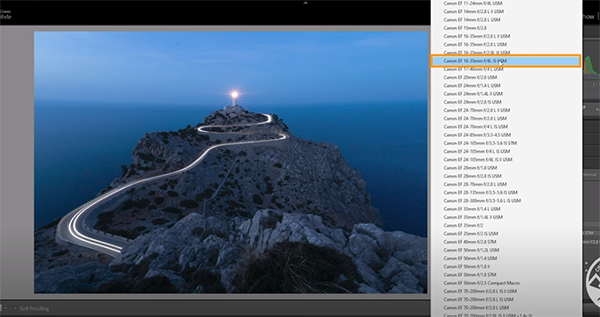
Not only does applying the proper lens correction rehabilitate the horizon, but it improves any vignetting as well. There are times when the horizon is significantly repaired, but it's not absolutely perfect. Mohrle explains how to quickly refine the result by using Lightroom's Distortion slider.
This tutorial doesn't end once the curved horizon is fixed, because Mohrle is a true perfectionist. Therefore he walks you through his process for enhancing the image further with basic global adjustments, masking, color grading, and a bit of subtle sharpening. The transformation is completed by removing a few distracting sensor spots.
Everyone interested in landscape photography should pay a visit to Mohrle's robust YouTube channel, where there's a wealth of lessons on all aspects of the craft.
We also suggest watching the tutorial we posted recently with another post-processing expert who explains how to avoid making a variety of beginner image-killing mistakes when editing your landscape photographs.
- Log in or register to post comments














































