Easy Photo Tip: How to Build a Photo Studio To Shoot Products and Auction Items For Under $10
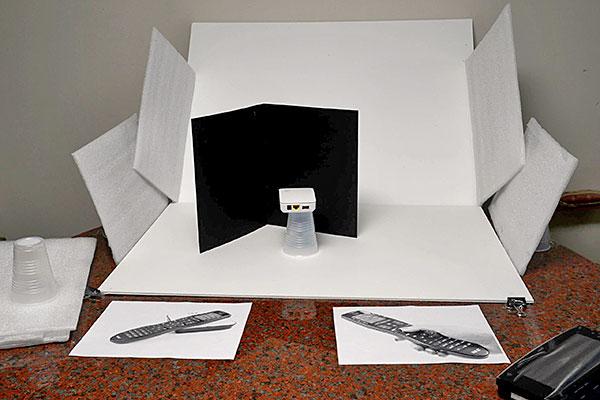
Need to shoot a camera for eBay, Thingamajig for your employer’s website or pastry for the bake sale? You can get slick, professional-looking results with minimal headache and a very tiny investment using mostly recycled stuff.
This is one way to shoot a commercial product. It works for items you’re selling on eBay, too. In this example picture, because the product is white, I had to use a black background to facilitate “knocking it out” (i.e., putting the product alone on a separate layer) in Photoshop. You can’t tell from this shot, but the moveable black background is an empty certificate holder, roughly 12x18 inches when opened flat.
The main stage is two large sheets of foam core board. The ones shown are 24x36 inches but larger is even better. They are temporarily joined at about a 45-degree angle to create a sweep. On the sides you see large, 3/8 inch thick sheets of closed-cell polyethylene foam that were salvaged from packing material. They have a rough texture that works well as a reflector. (If you’ve ever disassembled a divider from a typical gadget bag—and I mean, who hasn’t?—then you know what closed-cell foam looks like.)
The product can be supported on just about anything, but an upside-down plastic cup is strong and readily available. The reflectors, background and foreground work in combination to minimize shadows and provide even, overall lighting.
I use a Vello off-camera TTL flash cord ($15 at B&H) so I have better control of the light source, but you can try different bounce techniques until you figure out what works best for your particular subject. Alternatively you can use a tripod and available light.
Advantages: quick, easy and inexpensive. Results are consistent from shot to shot. Produces acceptable results—especially for online auctions and friends who never remember to reimburse you for your time or expenses.
Disadvantages: perfect white balance is impossible because of mixed lighting sources (I minimize the problem by shooting with flash in Aperture Priority at a very small f/stop), size limitations (works with small objects only), difficult to achieve 100% in-camera alignment (but can easily be corrected in Photoshop).
—Jon Sienkiewicz
- Log in or register to post comments













































