Here's the Best Way to Fix Ugly Color Casts in Photoshop (VIDEO)
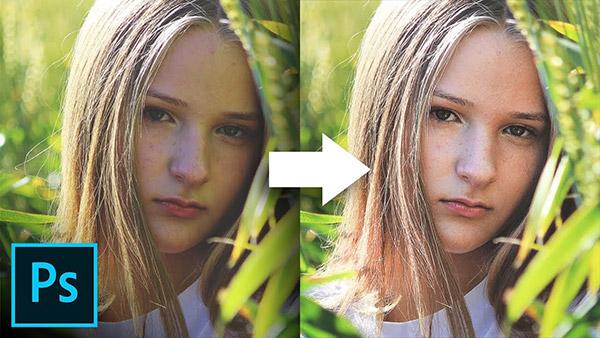
The perfect portrait can often be ruined by a bad color cast on your subject, which can turn skin tones a hazy shade of ugly. In the below video, software guru Unmesh Dinda shows you an easy way to fix color cast issues in Photoshop so your portraits shine.
"This my favorite way to remove color cast and fix the exposure of the skin in Photoshop," Dinda says in the below how-to video. "Using the power of Hue/Saturation, you will learn how to target specific colors and adjust the unwanted colors to match the skin tone. In this tutorial, we will also learn to use the Camera Raw filter to adjust the exposure of the skin. In the end, we will enhance the image by adding some natural contrast and sharpness."
Check out the video below and then go visit Dinda's super helpful PiXimperfect YouTube channel for more software how-to videos. Here are three we've featured on Shutterbug recently:
This Is the Best Way to Whiten Teeth in Photoshop, According Software Pro Unmesh Dinda (VIDEO)
This Easy Photoshop Trick Will Make Your Subject POP in Portraits (VIDEO)
Here’s an Easy Way to Fix Harsh Lighting and Shadows in Lightroom (VIDEO)
- Log in or register to post comments













































