Wacom’s Bamboo Tablets; A Prime Tool For Image Editing
Most serious digital photographers know that using a graphic tablet is the best way by far when it comes to editing and making selections in Photoshop and other imaging applications. There is a learning curve when switching from a mouse to a pen, but after using one I don't know of any photographers who would go back to the old method. Along with the finer control you have by holding a pen, and the more natural feeling of drawing compared to moving a mouse around (a method I compare to drawing with a bar of soap), you also gain functionality.
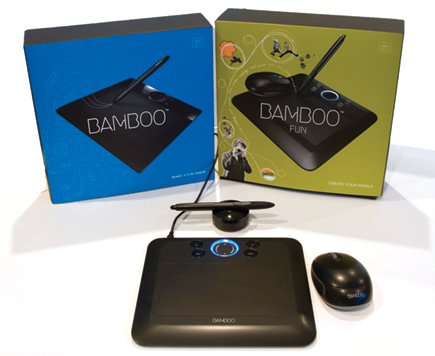 |
|
|
The most popular brand of tablet has long been the Wacom line, with the Intuos3
being the serious user's choice, and the Graphire Bluetooth a good option
for those needing a wireless device. The drawback for more casual users, however,
has been price. At $229.95 for the smallest (4x6) version of the Intuos3, justifying
a tablet is difficult for the casual user. In response to that, Wacom has introduced
the Bamboo and Bamboo Fun tablets.
For digital photography, the Bamboo Fun is the better choice. The primary difference
between the Bamboo and Bamboo Fun is the inclusion of a mouse on the latter,
and more importantly, the addition of an eraser on the pen, making it easy to
correct adjustments on the fly. The Bamboo Fun is also available in two sizes,
4x6 and 6x8. The standard Bamboo is available in 4x6 only.
Tablets have even more functionality today than ever before, thanks to built-in
operating system support. Both Windows Vista and Mac OS X have native support
for pen input, allowing you to write when you'd typically need to type,
or use the pen as a highlighter and annotation tool in Office or other applications,
and to use the pen like a mouse to select icons, launch programs, etc.
Using The Bamboo
Setup is very easy, and the tablets require only a USB port, with no batteries
needed for pen or mouse. If you're installing the Bamboo Fun, you also
have a nice software bundle included--Adobe's Photoshop Elements,
Corel's Painter Essentials, and Nik's Color Efex Pro 2.0 GE. Both
Photoshop and Painter have full support for pens with pressure-sensitive brushes.
The Bamboo line has 512 levels of pressure sensitivity, which helps make fine
selections and brush strokes possible and saves the need to constantly change
your brush size from the toolbar.
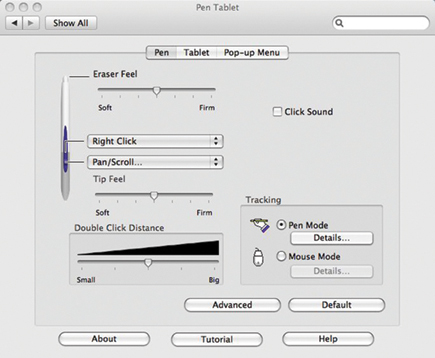 |
|
|
Both tablets have four ExpressKeys and a Touch Ring to minimize trips to the keyboard. The ExpressKeys are user-defined shortcuts to which you assign commands for frequently used commands. By default, they work fine with a web browser for forward and back, while the other two buttons are set for Journal and Switch Application (Vista), or Show Desktop and Expose All (Mac). The Touch Ring is set for Zoom, but it can be modified to scroll a window. You can also create a custom pop-up menu, which is selected by setting one of the tablet buttons to Pop-up Menu. This is a handy way to add common programs or commands that are available regardless of where you are or what program you're using at the time.
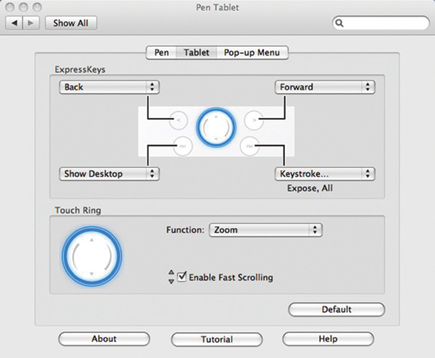 |
|
|
The included mouse is a typical two button and scroll wheel model, and like
the pen and tablet, the buttons and wheel can be programmed in a number of ways.
The mouse works only on the tablet surface, which can be a bit tight when using
the smaller tablet size of 4x6. I do find that it's a nice way to work
when traveling as it gives me a stable surface and better control than a typical
notebook mouse.
While the features available with Bamboo and the operating system are very nice,
the key reason for picking up a pen is to have better control over image editing.
Here, the Bamboo does an excellent job. After half an hour or so, using a pen
becomes second nature and you find it difficult to go back to a mouse. Adobe's
Photoshop Elements and Corel's Painter Essentials, included with the Bamboo
Fun, are both pen aware with brushes that recognize how much pressure is being
used to control width and transparency of strokes. The included Nik Color Efex
filters also support pen input to allow you to fine-tune the area and strength
of the filter effect. There are four filters in this version of Color Efex.
Of these, Brilliance/Warmth and Graduated Blue will be of the most interest
to photographers, although Monday Morning Violet and Pastel can also create
some interesting effects.
A graphic tablet should be considered standard equipment for anyone doing image
editing. Although the Intuos3 line is ideal for serious editing work, the price
is too high for many casual users. With the new Bamboo and Bamboo Fun, there
is no reason not to start enjoying the benefits of a tablet. And, if you use
Vista or OS X, you have the advantage of handwriting support for other applications
as well.
 |
|
|
Details
Bamboo: $79 (4x6 only)
Bamboo Fun: $99 (4x6), $199 (6x8)
Requirements: Windows 2000, XP, or Vista, or Macintosh OS X
10.3.9 or later, available USB port.
For more information, contact Wacom Technology Corporation, 1311 SE Cardinal
Court, Vancouver, WA 98683; (360) 896-9833; www.wacom.com.
Jon Canfield is the author of several books on digital imaging and printing. A popular instructor at BetterPhoto.com, Canfield also teaches workshops for the Panasonic Digital Photo Academy (www.digitalphotoacademy.com). You can reach Canfield via e-mail at: jon@joncanfield.com.
- Log in or register to post comments

































